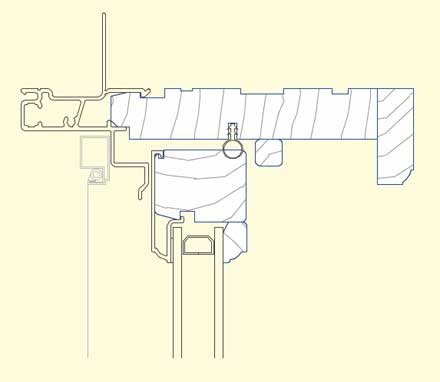
So you have a fantastic model. You love it, the boss loves it, the clients love it, this thing is going to get built.
We all know what comes next. We have to document what is to be built with excruciating detail. Hmmm…detail. The thing is that most details in ArchiCAD are done in 2D not 3D. Often we find ourselves drawing the same types of details over and over from project to project. A good example of this are window details. I have drawn thousands of window details showing just how the window heads, jambs and sills come together with the rest of the building elements.
I got really tired of drawing and redrawing a section or plan cut of the structure of a windows very early. Particularly since our office tends to use the same small group of manufacturers over and over. So I thought to myself, wouldn’t it be great if these things were library parts instead of lines and fills. From that point one I used a single library part for every window detail I drew regardless of who made the window. Here’s how I did this.
At BDA we already have examples of head, jamb, and sill library parts for specific manufacturers in our library, ready to go, made by us for specific projects.
For those who are interested, a how-to for simple 2d objects such as this, with a couple of downloadable parts (Loewen) as examples.
Aside: good content is always appreciated but the linked site hurts my eyes.